- aDialCode tells you how to dial to a city from another city.
- Runs on Android powered mobile phone with the minimum memory footprint.
- The intelligent quick-find technology enables you to pick a city from the built-in 1000+ cities list easily and quickly.
|
||||||||||
|
|
- Android v1.0 r1 (T-Mobile G1).
|
|
|
aDialCode is a Android compatible software. It runs on Android powered mobile phone which has the Internet access capabilities. If you want to install aDialCode on your mobile phone, please make sure that the GPRS, EDGE, or HSDPA service is enabled for your phone.
|
In the first time, aDialCode will ask you to specify the "From CIty " (the city where you are calling from) and "To City" (the city where you are going to call to). Please read the Choose a City section below for how to specify a city. After you specified the cities, you can then execute the [Get Codes] function to get the dialing codes from aDialCode server..
After the connection, aDialCode gets the dialing codes from the server, and shows the results as shown below.
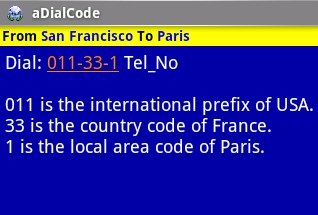
|
The intelligent quick-find technology enables you to pick a city from the built-in 1000+ cities list easily and quickly. You only need to input the city name prefix, aDialCode will then list the matched cities for you to choose.
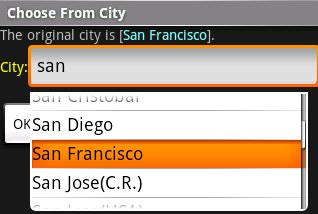
|
More menu commands will be explained below.
- Get Codes
Gets the dialing code from aDialCode server according to current "From City " and "To City" settings. - From City
Specifies the city where you are calling from. - To City
Specifies the city where you are going to call to - Swap From/To
Exchanges the "From City" and "To CIty".
|
|
- 2.01 - released on Oct. 26, 2009 Download
 support QVGA devices
support QVGA devices
- 2.00 - released on Aug. 9, 2009
 new designed UI.
new designed UI.
- 1.80 - released on Dec. 3, 2008
 fixed the problem of "Application
Management" did not show aDialCode app name correctly.
fixed the problem of "Application
Management" did not show aDialCode app name correctly.
- 1.70 - released on Nov. 15, 2008
 fixed some minor bugs.
fixed some minor bugs.
- 1.60 - released on Nov. 10, 2008
 remember the last from/to cities.
remember the last from/to cities.
- 1.50 - released on Oct. 30, 2008
 old versions must upgrade to
v1.50 or late
old versions must upgrade to
v1.50 or late supported Android 1.0 version
information spec.
supported Android 1.0 version
information spec.
- 1.40 - released on Oct. 20, 2008
 fixed the crash error when specifing
a non-exist city.
fixed the crash error when specifing
a non-exist city.
- 1.30 - released on Sep. 26, 2008
 porting to v1.0r1 compatible
devices.
porting to v1.0r1 compatible
devices. directly invoke the dialer from
the result.
directly invoke the dialer from
the result.
- 1.20 - released on Sep. 19, 2008
 optimized the code.
optimized the code. fixed some minor bugs.
fixed some minor bugs.
- 1.10 - released on Aug. 26, 2008
 porting to v0.9 beta SDK.
porting to v0.9 beta SDK.
- 1.00 - released on Jul. 15, 2008
 new release.
new release.
|
|
To get the latest version, please visit http://android.a0soft.com. If you find any incorrect information, please also e-mail your problems to support@a0soft.com.
|