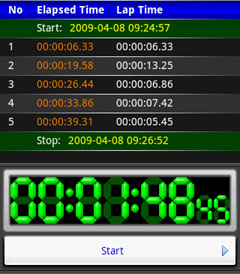| |
aStopwatch - an elegant stopwatch application |
| |
|
 |
 |
| |
 Features
Features |
| |
 |
|
 |
 |
 |
Click here
to download aStopwatch free of charge. |
 |
  |
 |
|
 |
 |
|
 |
- Shows time with the animated big digits.
- Provide digits themes for users to select.
- Unlimited split and lap times.
- Run in background without consuming the battery power.
- Accuracy to 0.001 of a second.
- Support pause and resume.
- Option to turn off the auto screen-off function.
- Export the time log to SD card, clipboard, or email to someone.
|
| |
|
| |
 Supported OSs
Supported OSs |
| |
- Android compatible device.
|
| |
|
| |
 User's Manual
User's Manual |
| |
Tap the Start button to start stopwatch
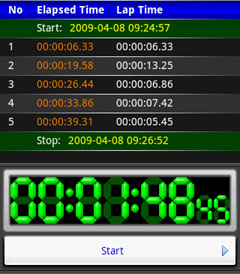
Tap the Lap button to record the current time and without stopping
the counting.
Tap the Pause button to pause the counting.
To stop the stopwatch, you can tap the Stop button.

The timer area shows the total time (the time since start stopwatch)
by default. It can also show the last lap time. Please tap the timer area
to switch the display mode.
More menu commands will be explained below.
- Export logs
Export the elapsed and lap time logs to SD card, clipboard, or email
to someone. If you export the logs to the SD card, it will be saved
to /aStopwatch directory of the SD card.
- Settings
Stay on when running: Don't turn off screen when aStopwatch is
running.
|
| |
|
| |
 Release
Note Release
Note |
| |
- 1.33 - released on Nov. 10, 2010 Download
 auto export logs at stop. Also add a new
preference option to disable it auto export logs at stop. Also add a new
preference option to disable it vibrate when you tap the control buttons vibrate when you tap the control buttons-
 remove question box when saving the log remove question box when saving the log
-
 fix minor problems fix minor problems
- 1.32 - released on September 5, 2010
 fixed the problem
of failing to install for some devices fixed the problem
of failing to install for some devices
- 1.31 - released on May 26, 2010
 support 2.2 (Froyo) support 2.2 (Froyo) enable the function of move app to SD enable the function of move app to SD
 remove unnecessary
required permissions remove unnecessary
required permissions
- 1.30 - released on Apr 23, 2010
 support digits themes support digits themes auo log the last lap time whne you tap
the stop button auo log the last lap time whne you tap
the stop button
- 1.24 - released on Oct 26, 2009
 fixed the problem
of not showing on QVGA devices's Market fixed the problem
of not showing on QVGA devices's Market
- 1.23 - released on Oct 18, 2009
 support QVGA devices support QVGA devices
- 1.22 - released on Sep 24, 2009
 show with clear LED font. show with clear LED font. support OS 1.6 (Donut) support OS 1.6 (Donut)
- 1.21 - released on Sep 19, 2009
 show with big font. show with big font.
- 1.20 - released on May 20, 2009
 upgrade to this version will reset current
stopwatch and logs. upgrade to this version will reset current
stopwatch and logs. tap timer area to toggle the mode of showing
either "total time" or "last lap time". tap timer area to toggle the mode of showing
either "total time" or "last lap time". accuracy to 0.001s. accuracy to 0.001s. added the option to disable the auto screen
off function. added the option to disable the auto screen
off function.
- 1.10 - released on May 11, 2009
 enable users to tap timer area to record
the current time enable users to tap timer area to record
the current time show start & stop time in 1/100th
of a second. show start & stop time in 1/100th
of a second. add "Reset" button in stop mode. add "Reset" button in stop mode. no "Start"
button after rebooting the phone. no "Start"
button after rebooting the phone.
- 1.00 - released on Apr. 7, 2009
 first release. first release.
|
| |
|
| |
 Appendix
Appendix |
| |
To get the latest version, please visit http://android.a0soft.com. If you find any incorrect information,
please also e-mail your problems to support@a0soft.com. |
| |
|
 auto export logs at stop. Also add a new
preference option to disable it
auto export logs at stop. Also add a new
preference option to disable it vibrate when you tap the control buttons
vibrate when you tap the control buttons remove question box when saving the log
remove question box when saving the log fix minor problems
fix minor problems fixed the problem
of failing to install for some devices
fixed the problem
of failing to install for some devices support 2.2 (Froyo)
support 2.2 (Froyo) enable the function of move app to SD
enable the function of move app to SD
 remove unnecessary
required permissions
remove unnecessary
required permissions  support digits themes
support digits themes auo log the last lap time whne you tap
the stop button
auo log the last lap time whne you tap
the stop button fixed the problem
of not showing on QVGA devices's Market
fixed the problem
of not showing on QVGA devices's Market support QVGA devices
support QVGA devices show with clear LED font.
show with clear LED font. support OS 1.6 (Donut)
support OS 1.6 (Donut) show with big font.
show with big font. upgrade to this version will reset current
stopwatch and logs.
upgrade to this version will reset current
stopwatch and logs. tap timer area to toggle the mode of showing
either "total time" or "last lap time".
tap timer area to toggle the mode of showing
either "total time" or "last lap time". accuracy to 0.001s.
accuracy to 0.001s. added the option to disable the auto screen
off function.
added the option to disable the auto screen
off function. enable users to tap timer area to record
the current time
enable users to tap timer area to record
the current time show start & stop time in 1/100th
of a second.
show start & stop time in 1/100th
of a second. add "Reset" button in stop mode.
add "Reset" button in stop mode. no "Start"
button after rebooting the phone.
no "Start"
button after rebooting the phone. first release.
first release.